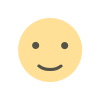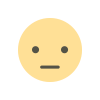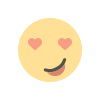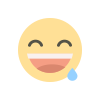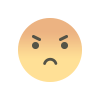Computer UPS: Protecting IT Hardware & Ensuring Uptime
Discover how Computer UPS systems safeguard IT hardware, prevent downtime, and enhance efficiency. Learn about types, benefits, and key considerations.

In today's digital world, businesses and individuals rely heavily on IT hardware to ensure seamless operations. A sudden power outage can disrupt workflows, cause data loss, and damage sensitive computer hardware. This is where a Computer UPS (Uninterruptible Power Supply) plays a crucial role. A UPS provides backup power, protecting IT hardware from electrical fluctuations and power failures.
This guide explores the significance of Computer UPS systems, their types, benefits, and how to choose the right one for your needs.
Understanding Computer UPS and Its Importance
A Computer UPS is a backup power solution designed to provide temporary power during outages and shield IT hardware from voltage fluctuations, surges, and spikes. IT professionals and businesses use UPS systems to prevent downtime, safeguard data, and enhance the longevity of their computer hardware.
Power disruptions can occur due to several reasons, such as weather conditions, faulty electrical grids, and high-energy consumption devices. Without a UPS system, these issues can lead to hardware failures, loss of productivity, and even security vulnerabilities.
Types of Computer UPS Systems
Choosing the right UPS depends on your IT hardware and power requirements. Here are the three main types:
1. Standby UPS (Offline UPS)
A Standby UPS is the most basic type, suitable for personal computers and small office setups. It remains in standby mode and switches to battery power only when a power outage or surge is detected.
Features:
-
Cost-effective and energy-efficient
-
Provides basic surge protection
-
Ideal for home users and small businesses
2. Line-Interactive UPS
A Line-Interactive UPS offers improved power protection and voltage regulation. It automatically corrects minor fluctuations without switching to battery power, making it more efficient for IT hardware.
Features:
-
Better voltage regulation than standby UPS
-
Protects against power sags and brownouts
-
Suitable for small to medium-sized businesses
3. Online UPS (Double-Conversion UPS)
An Online UPS is the most advanced and reliable type, providing continuous power by converting AC to DC and back to AC. It is used for mission-critical IT hardware and data centers.
Features:
-
Continuous power supply with zero transfer time
-
High-level protection against all power issues
-
Ideal for servers, networking equipment, and enterprise setups
Key Benefits of Using a Computer UPS
Investing in a Computer UPS offers multiple benefits that enhance IT hardware performance and longevity.
1. Prevents Downtime and Data Loss
A UPS ensures uninterrupted power supply, preventing abrupt shutdowns that can lead to data corruption and system crashes.
2. Surge and Spike Protection
A UPS shields computer hardware from voltage spikes and surges, preventing damage to sensitive components.
3. Extends IT Hardware Lifespan
Consistent power supply reduces wear and tear on IT equipment, prolonging its operational life.
4. Supports Network and Communication Systems
Many UPS systems protect networking devices, ensuring that internet and communication channels remain active during power outages.
5. Energy Efficiency and Cost Savings
Modern UPS units incorporate energy-efficient features, helping businesses reduce electricity costs while safeguarding their IT investments.
How to Choose the Right Computer UPS
Selecting the best Computer UPS involves several factors:
1. Power Capacity and Load Requirements
Determine the total power consumption of your IT hardware and choose a UPS with adequate wattage and VA rating to support your devices.
2. Battery Backup Time
Assess how long the UPS can provide backup power. For critical applications, opt for a UPS with extended battery runtime.
3. Type of UPS System
Choose between standby, line-interactive, or online UPS based on your power protection needs.
4. Connectivity and Monitoring Features
Advanced UPS models include LCD screens, remote management, and software integration for monitoring power conditions.
5. Brand and Warranty
Select a reputable brand with strong customer support and warranty options for long-term reliability.
Conclusion
A Computer UPS is an essential component in maintaining IT hardware reliability and performance. Whether for personal use, office setups, or large enterprises, investing in a UPS system ensures uninterrupted power supply, data protection, and extended hardware lifespan.
By selecting the right UPS type and capacity, you can safeguard your computer hardware and optimize business operations. Explore the latest UPS technologies today and stay powered up without disruption!
What's Your Reaction?